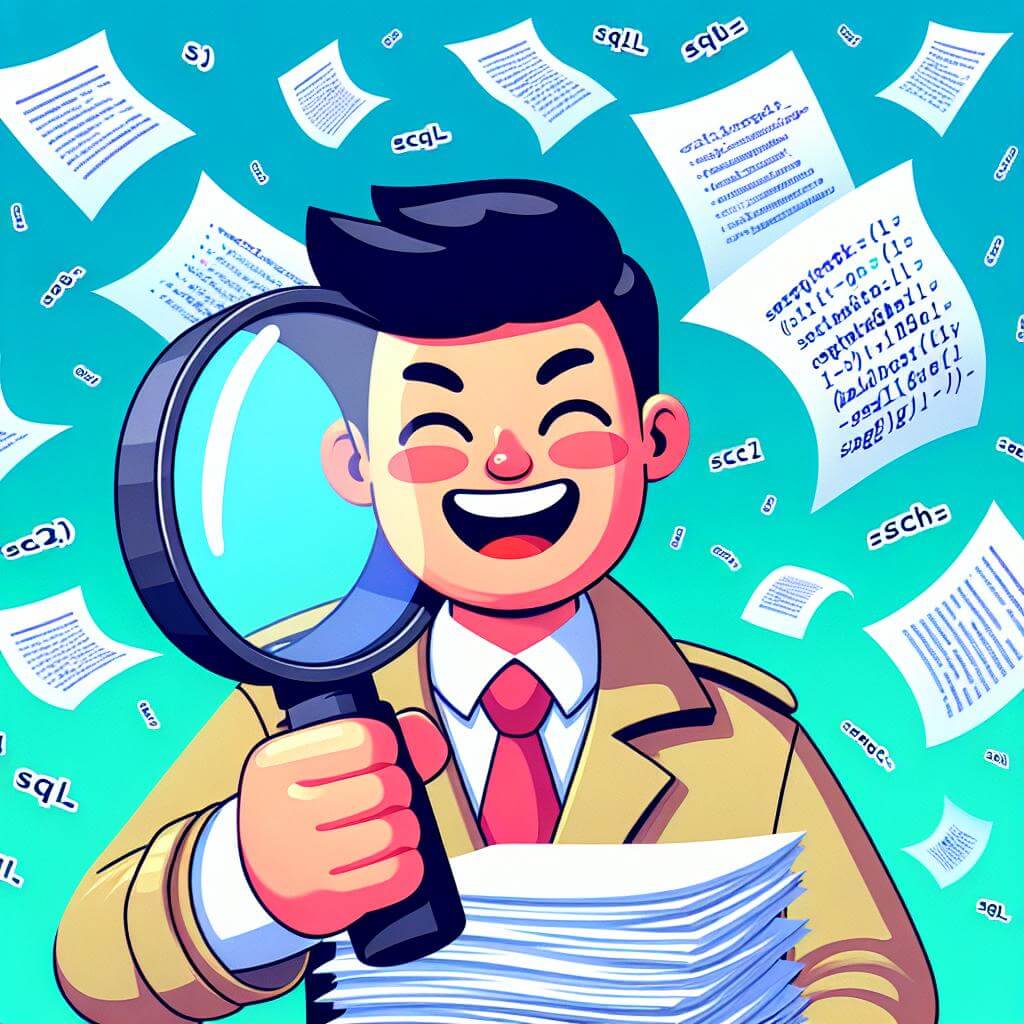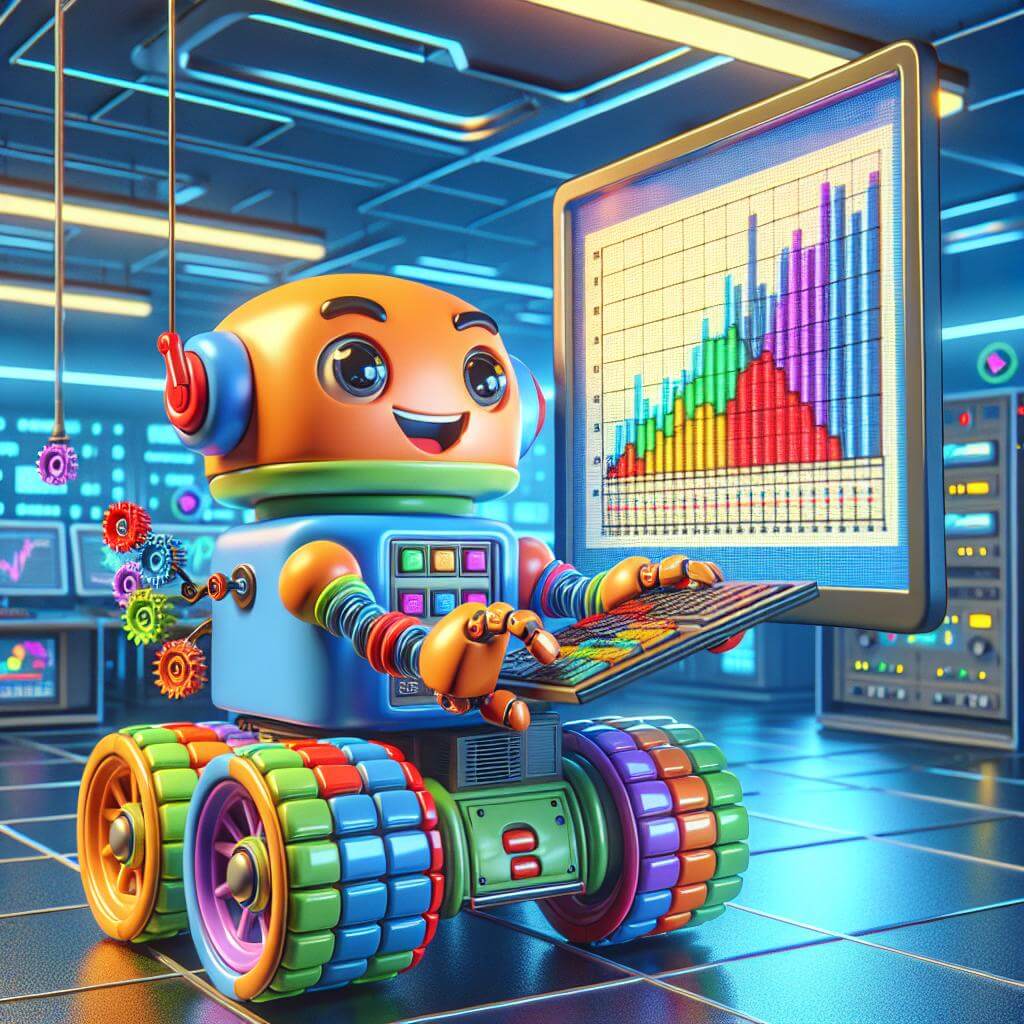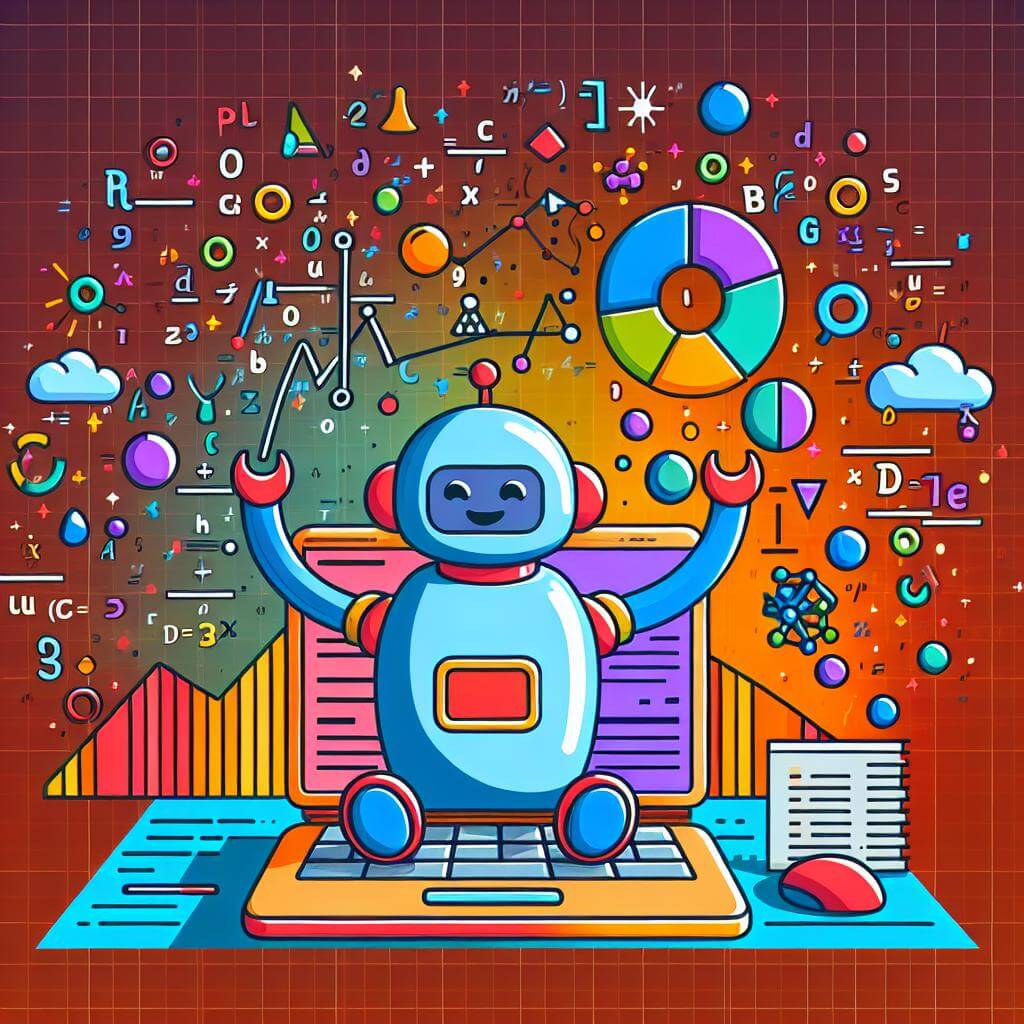Is NoSQL Useful for Data Science?
Navigating the vast landscape of databases for data science can be daunting, especially when deciding between SQL and NoSQL technologies. This article demystifies NoSQL databases, highlighting their significance, features, and how they fit into data science projects. Whether you’re wrestling with big data challenges or exploring efficient database solutions, we’ve got you covered. The Rise … Read more