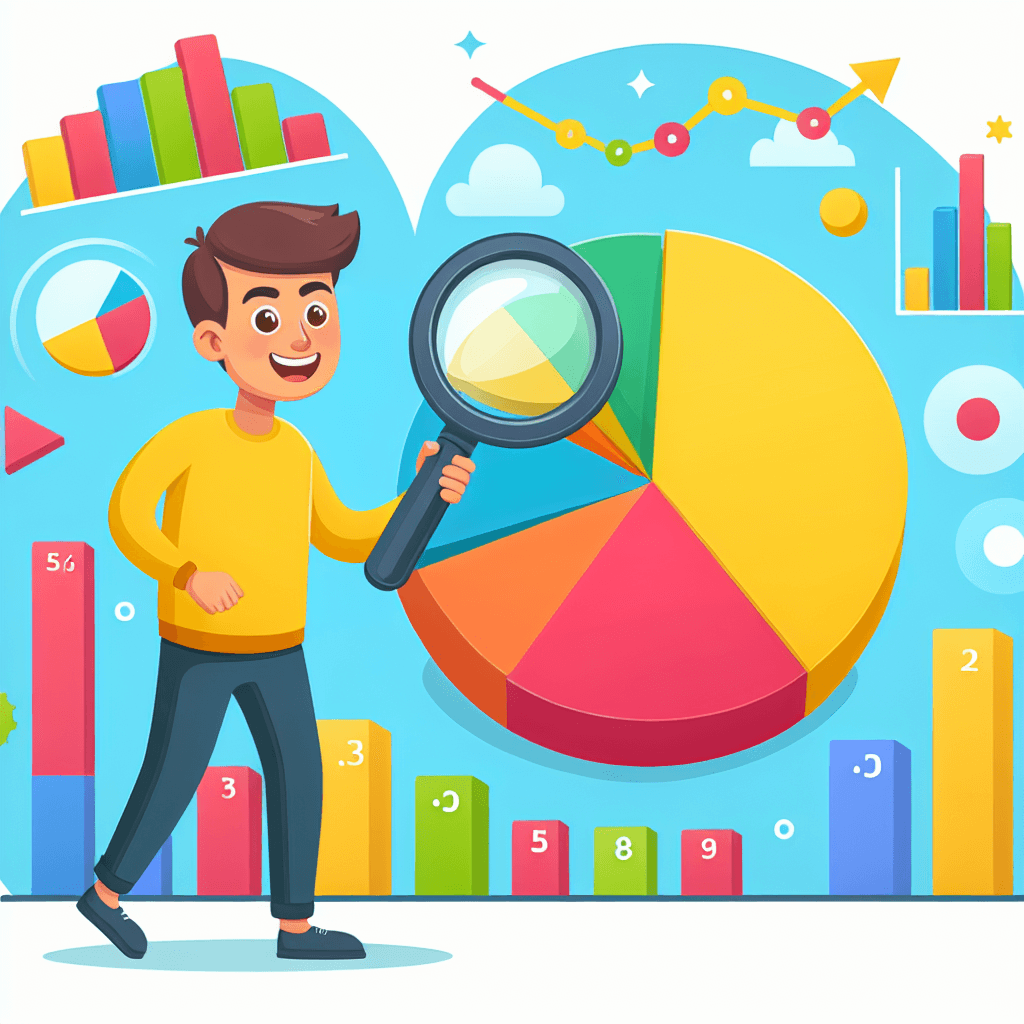Consider you’re a meteorologist, and you’ve gathered data on weather patterns over the past decade. With rows upon rows of temperatures, wind speeds, and precipitation levels, the raw data is overwhelming. But visualize that data on a graph, and suddenly, you can see trends, spot outliers, and communicate your findings effortlessly.
This is the essence of data visualization: turning complex data sets into clear, informative, and engaging visuals that can be understood at a glance.
Understanding Data Visualization
Data visualization is the graphical representation of information and data. By using visual elements like charts, graphs, and maps, data visualization provides an accessible way to see and understand trends, outliers, and patterns in data.
In the same way that you intuitively clustered with like-minded individuals at a party, data visualization helps you identify clusters and relationships within data.
Essential Types of Data Visualizations
Data visualization comes in various formats, each with unique advantages. Here are some of the most effective and commonly used types:
- Bar Charts: Ideal for comparing quantities among different groups.
- Line Graphs: Perfect for illustrating trends over time.
- Pie Charts: Used to show parts of a whole.
- Scatter Plots: Great for identifying relationships between variables.
- Heat Maps: A method for showing patterns of activity or the density of events.
- Histograms: Useful for displaying the distribution of a dataset.
Effective Data Visualization: A step-by-step guide
Here’s a straightforward approach to creating visuals that make an impact:
- Understand Your Data: Know what you’re working with and what you want to communicate.
- Select the Right Chart: Match your objectives with the most effective visual representation.
- Keep it Simple: Exclude any unnecessary information that doesn’t serve the purpose of the visualization.
- Highlight What’s Important: Use colors, arrows, or labels to draw attention to key data.
- Ensure Accuracy: Double-check your data and how it’s displayed—accuracy is key to maintaining credibility.
Using the right type of visualization can mean the difference between misinterpretation and clear understanding.
Tools for Creating Data Visualizations
Many tools can transform your data into insightful visuals:
- Tableau: Known for its ability to handle large datasets and interactive features.
- Microsoft Power BI: Integrates well with other Microsoft products and services.
- QlikView: Offers in-memory data processing, which gives it a performance advantage.
- Google Charts: A good free option that is web-based and easy to integrate with other Google services.
Other Visualization Techniques Tailored to Specific Needs
Beyond these basic tools, there are specialized visualization techniques such as geographic mapping tools, dynamic and interactive visualizations, and complex network graphs that cater to more nuanced and specific visualization needs.
Strengths and Weaknesses of Data Visualization
Considering both the upsides and the limits of data visualization is vital for effective application.
Strengths:
- It makes complex data more accessible and understandable.
- It facilitates quicker decision-making by highlighting key takeaways.
- It can identify patterns, trends, and correlations effortlessly.
- It’s a powerful storytelling tool to present and share insights.
Weaknesses:
- Misleading visuals can result from poor design choices or scale manipulation.
- Overuse of colors or elements can clutter the message.
- It requires a thoughtful selection of visualization types to match data characteristics.